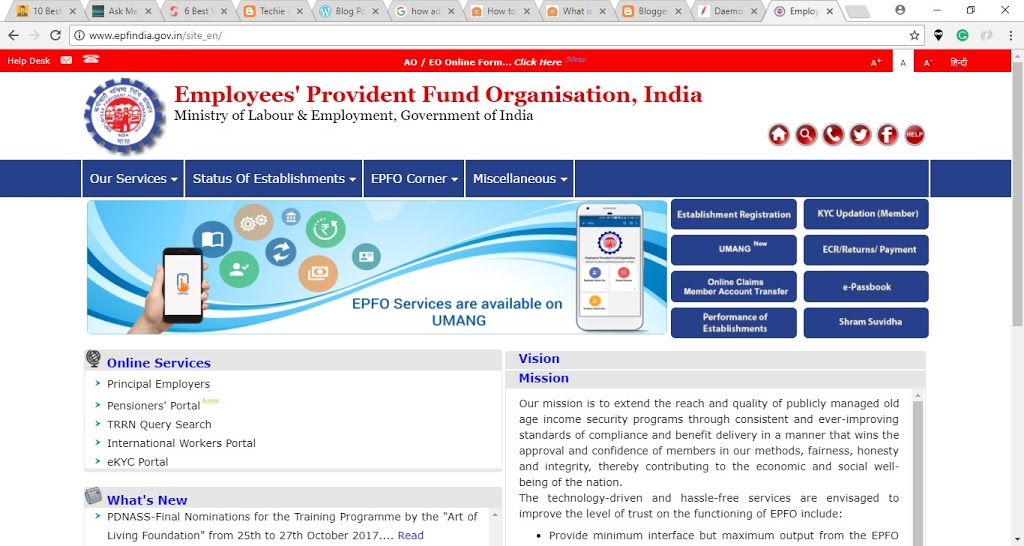Find member passbook
In this post, i am going to explain where to get your EPF balance passbook and what is the steps.
In this post, i am going to explain where to get your EPF balance passbook and what is the steps.
First, open epfindia website and follow the below steps or you can visit directly member passbook URL click here and follow from step 3.
1. Go to Our Services >> For Employees
2. Inside services click on Member Passbook
3. In the new tab or window, the member passbook login page will open
4. In the member passbook login page enter UAN number as username, password and fill the captcha then press login button.
After successful login on the next page, you will see your all account’s passbook.