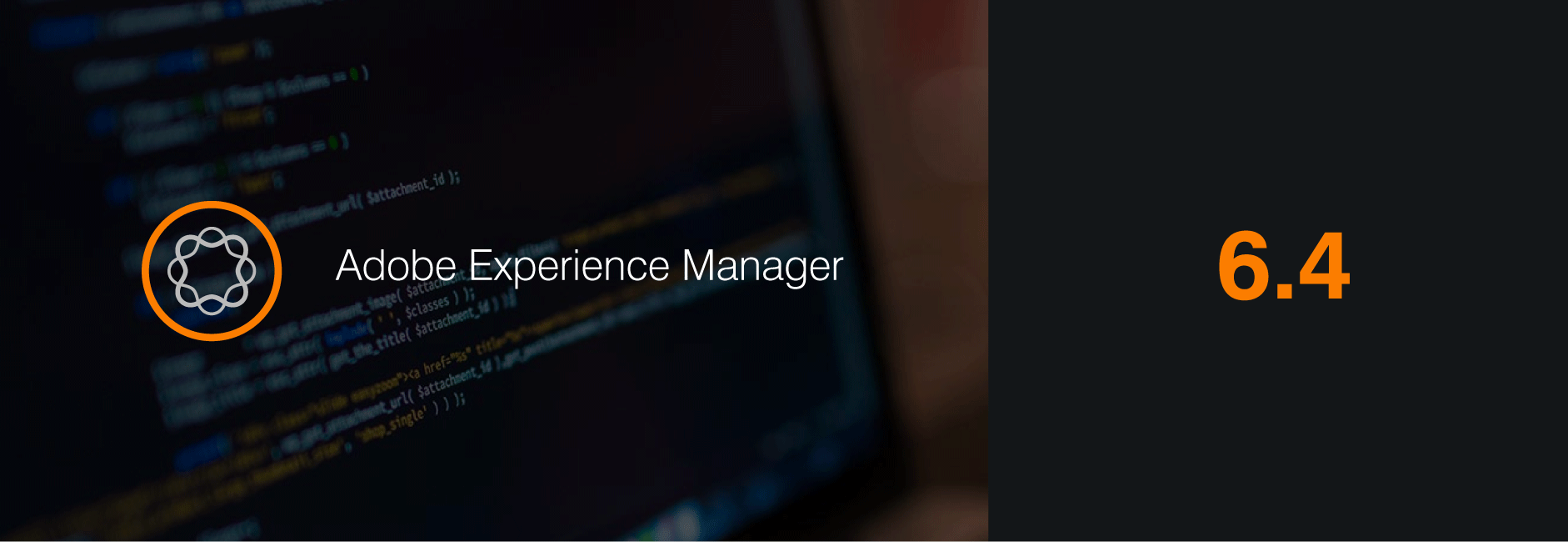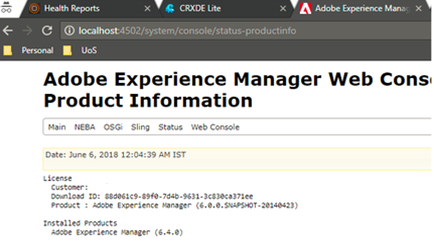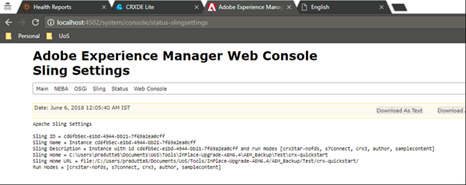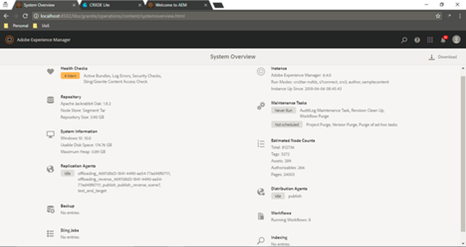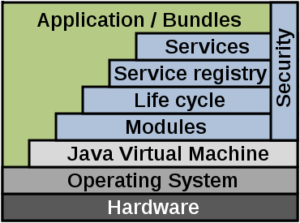Using shell script you can download packages from source instance and upload into destination instance
# packages.txt
service pack: aem-service-pkg-6.5.4.zip
AEM forms: AEM-Forms-6.5.4.0-OSX-6.0.138.zip
#!/bin/bash FILE="/home/prahlad/packages.txt" TEMP="/home/prahlad/temp" crx_packmgr_path="/etc/packages/adobe/cq650/servicepack" source="localhost:4502" dest="localhost:4503" # create temp folder. mkdir $TEMP # start loop to read file and execute command for each line . while IFS= read -r line do package_name=`echo "$line" | awk '{split( $0,array, ":"); print array[2]}'` # download packages from source server. echo $source $crx_packmgr_path $package_name $TEMP | awk '{print("curl -u admin:admin http://"$1 "" $2 "/" $3 " > " $4 "/" $3)}' | sh wait $! # upload and install package into destination server. echo $package_name $dest $TEMP | awk '{print("curl -u admin:admin -F file=@" $3 "/" $1 " -F name="$1" -F force=true -F install=true http://"$2"/crx/packmgr/service.jsp")}' | sh wait $! done <"$FILE"