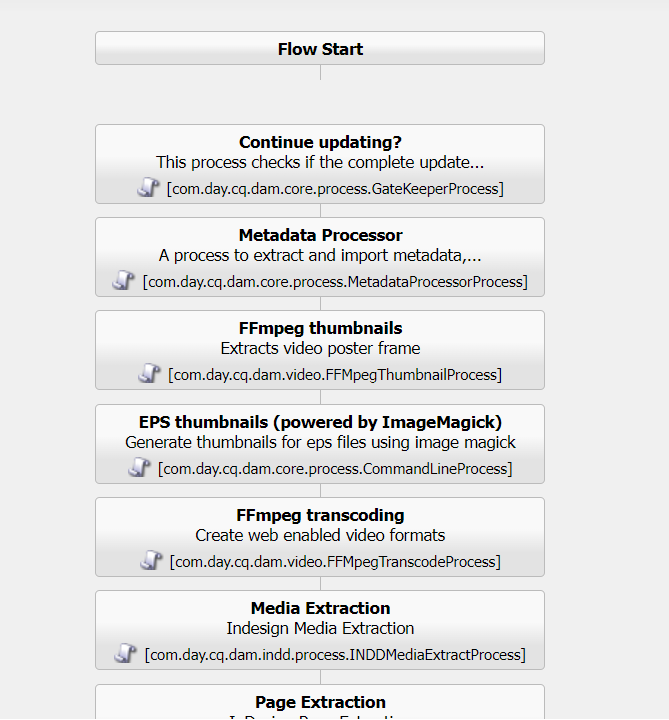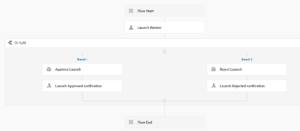An AEM workflow, in the context of Adobe Experience Manager (AEM), refers to a sequence of predefined steps or actions that automate content management processes within the AEM environment. It is a workflow engine built into AEM that allows organizations to create, manage, and execute workflows to streamline content creation, review, approval, and publishing processes.
AEM workflows are designed to facilitate collaboration among different stakeholders involved in content management, such as content authors, reviewers, editors, and approvers. Each stakeholder performs specific tasks within the workflow, following a predefined sequence of steps. Workflows can be customized to match the organization’s specific requirements and can be created using a visual interface provided by AEM, such as the Workflow Modeler.
The key features and capabilities of AEM workflows include:
- Automation: Workflows automate routine and repetitive tasks, reducing manual effort and ensuring consistency in content management processes. They can automatically trigger actions based on specific events or conditions, such as content creation, modification, or publishing.
- Task Assignment and Tracking: Workflows assign tasks to individuals or groups at each step, ensuring clear roles and responsibilities. Workflow participants can track the progress of tasks assigned to them and receive notifications for pending actions.
- Workflow Models: A workflow model serves as a template or blueprint for creating and executing workflows. It defines the sequence of steps, actions, and rules that govern the workflow. Workflow models can be customized and reused to streamline similar content management processes.
- Workflow Steps: Workflow steps represent individual actions or tasks within a workflow. AEM provides a set of predefined steps that cover common content management activities, such as content creation, review, approval, and publishing. Custom workflow steps can also be developed to cater to specific requirements.
- Workflow Routing and Rules: Workflows can include routing rules to determine the flow of content and decision points based on specific conditions. Routing rules allow for dynamic branching and conditional actions within the workflow, ensuring content follows the appropriate path based on predefined criteria.
- Workflow Instances and History: AEM tracks and maintains records of workflow instances, allowing users to monitor the progress, history, and status of ongoing or completed workflows. This provides transparency and visibility into the workflow execution and facilitates workflow management and troubleshooting.
AEM workflows are like helpful assistants that automate content management tasks, making your life easier in Adobe Experience Manager. By reducing manual work, minimizing errors, and streamlining collaboration, workflows save you time and effort. So, embrace the power of AEM workflows and enjoy smoother content management in Adobe Experience Manager!