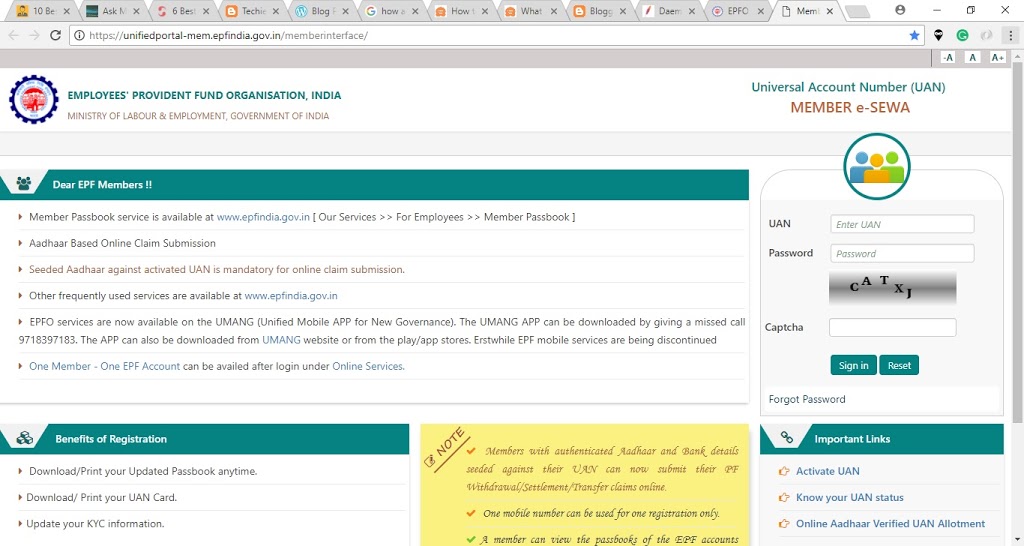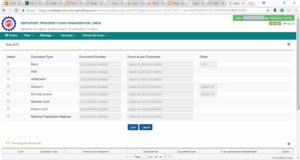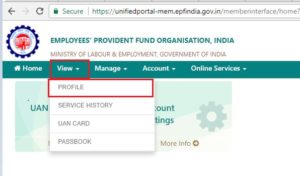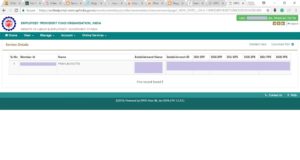Homepage of UAN (Universal Account Number) portal
After open above page do login with UAN and password
UAN portal home page will open. In the home page, you will get the summary about your UAN. like: uan number, name, date of birth and verification status with aadhaar, pan, bank account etc.
- How to get UAN card?
You can get your UAN card by click on UAN card link
- How to change the password?
In the home page click on account setting
After click account setting the password change window will open. In this page, three fields are there. first, you need to fill your current password then enter your new password (Input strong password with at least 6-8 character) and confirm your new password after that click on update button the password will change successfully.
- How to check contact detail and update those details?
The contact page will open, on the change contact details page you can your registered mobile number and email id. There is one checkbox for change mobile and change mail id, when you click on this check box the update fields will show and you change your mobile number as well as email id easily after that click on get authorization pin, you will get the ping on the registered mobile number after verifying it the detail will update successfully.
- Know about add KYC detail and its status
Navigate to Manage menu and click on KYC
The KYC page will open. you can add any KYC detail and click on save
Scroll down the page and you get to know the status of your KYC.