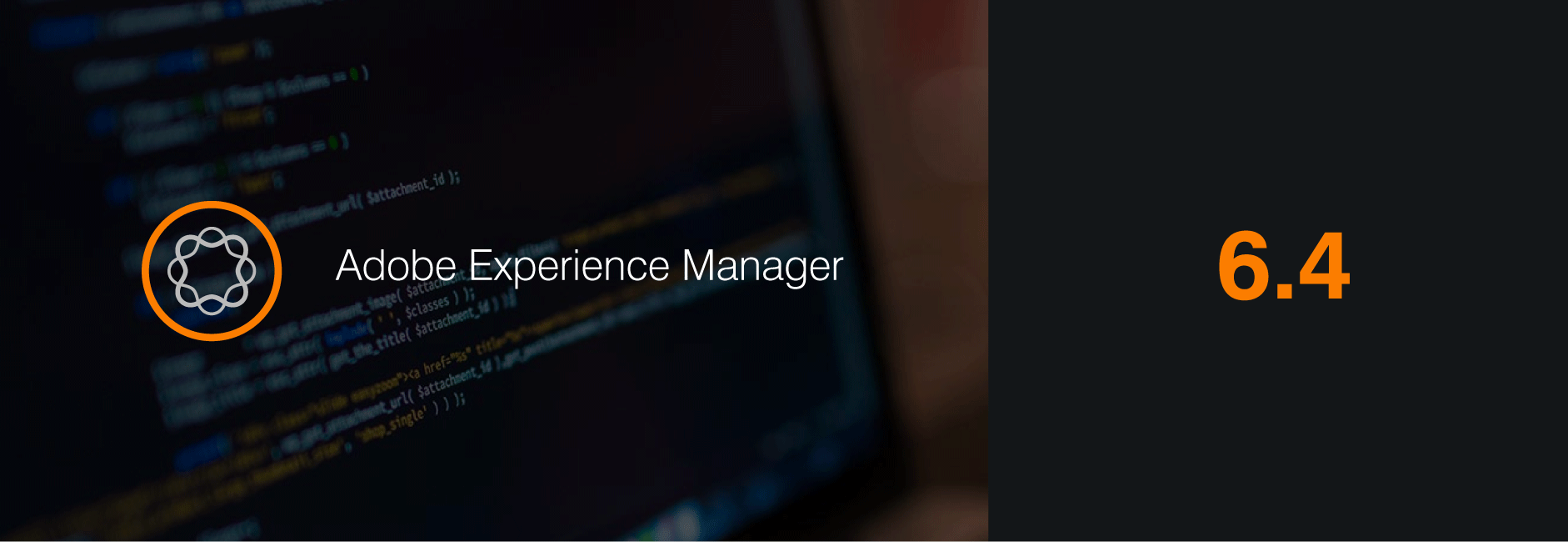I have upgrade from AEM 6.2 to 6.4 one of my reputed client. This article covers both upgrade strategies and steps required to do them successfully.
Pre-requisite steps for upgrade
- Release notes
- Adobe Experience Manager (AEM) releases frequent updates that include new features, improvements, and bug fixes for supported AEM versions through various maintenance release vehicles. It is recommended to review and apply the available updates for your version to keep your AEM deployment stable, secure, and latest. https://docs.adobe.com/content/help/en/experience-manager-64/release-notes/release-notes.html
- Technical Requirements
- Adobe recommended lists the supported client and server platforms for Adobe Experience Manager which need to upgrade.
| Application/Server | Version |
|---|---|
| AEM | 6.4 |
| Apache | 2.4 |
| Dispatcher | 4.2.2 |
| Jdk | 1.8.0_221 |
| Oak | 1.8.2 |
- Pre-Upgrade maintenance tasks
- Before beginning your upgrade, it is important to follow these maintenance tasks to ensure that the system is ready and can be rolled back should issues occur.
- Execute pattern detector and get the report for where we need to do customization or update.
- Ensure Sufficient Disk Space
- Fully Back Up AEM
- Back Up Changes to /etc
- Configure Workflow and Audit Log Purging
- Install, Configure, and Run The Pre-Upgrade Tasks
- Execute Offline Revision Cleanup
- Execute Data store Garbage Collection
- Rotate Log Files
- Before beginning your upgrade, it is important to follow these maintenance tasks to ensure that the system is ready and can be rolled back should issues occur.
Upgrade approaches
There are two type of upgrade approaches
- In place upgrade
- Fresh Installation
In Place Upgrade
- Stop the existing instance eg: AEM 6.2
- Remove log files from environment
- Take a backup of quickstart folder
- Run Offline revision cleanup or offline compaction
- Download correct oak-run jar compatible with AEM6.2 from below URL https://repo1.maven.org/maven2/org/apache/jackrabbit/oak-run/
- Shutdown AEM if running
- (Optional) Use the tool to find old checkpoints: java -jar oak-run-1.4.9.jar checkpoints install-folder/crx-quickstart/repository/segmentstore
- (Optional) Then, delete the unreferenced checkpoints: java -jar oak-run-1.4.9.jarr checkpoints install-folder/crx-quickstart/repository/segmentstore rm-unreferenced
- Run the compaction and wait for it to complete: java -jar -Dlogback.configurationFile=logback.xml -Xmx8g oak-run-1.4.9.jar compact install-folder/crx- quickstart/repository/segmentstore
- After executing compaction the repository size has been reduced from 19 GB to 2.69 GB
- Replace AEM6.2 jar with AEM 6.4
- Preparation of the AEM quickstart jar file java -Xmx4096m -jar aem6.4_quickstart-author-p4502.jar –unpack
- Execute repository migration command java -Xmx4096m -jar aem6.4_quickstart.jar -v -x crx2oak -xargs — –load-profile segment-no-ds
- Determine the correct upgrade start command. After migrate start AEM with below command java -Xmx8g -Djava.awt.headless=true -Dsling.run.modes=author,crx3,crx3tar -jar aem6.4_quickstart.jar -p 4502 -verbose -nofork -gui -Dsling.properties=conf/sling.properties
Fresh Installation
Software Installation:
Be sure to install and configure the following:
- Install AEM using the version 6.4 JAR file. (AEM_6.4_Quickstart.jar)
- Copy your Jar file in your dev location.
- You will also need to copy in the license.properties file.
- Double clicking the jar file will install and launch the server.
- See Debugging for launching the server in debug mode so you can debug using your IDE.
- Local Author instance should be running on port 4502 (AEM_6.3_Quickstart.jar)
- Copy your Jar file in your dev location.
- Java/JRE 1.8: http://www.oracle.com/technetwork/java/javase/downloads/jdk8-downloads-2133151.html
- From command line, run ‘java -version’ to confirm your java version is 1.8
- Apache Maven 3.5.3: http://archive.apache.org/dist/maven/maven-3/3.5.2/binaries/
- From command line, run ‘mvn -version’ to confirm your maven version is 3.X
- Make sure you download the binary.
- Eclipse latest version (java EE): https://www.eclipse.org/downloads/
- NOTE: Those who have an IntelliJ license or prefer another IDE may use then but note that this document will not support the setup
Post Upgrade Checks
- Repository is migrated properly. (Below completion message will appear)
(05.06.2018 09:26:28.353 INFO c.a.g.c.e.MigrationRunner: migration completed )
__ __ __ ___ ___ ___ __
/ ` / \ |\/| |__) | |__ | |__ | \
\__, \__/ | | | |___ |___ | |___ |__/
- Oak version is 1.8.2

- Check product info
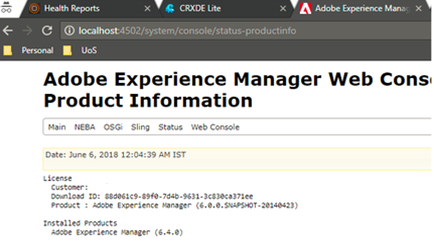
- Check the runmode
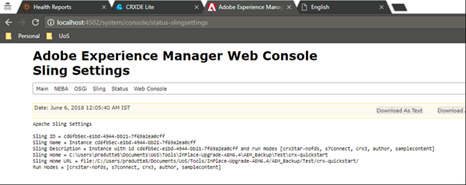
- AEM 6.4 system overview
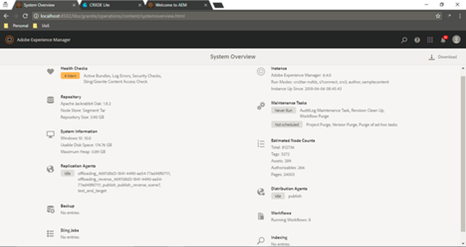
- Site.html, login.html is working
- Crxde , crx explorer, felix console are working
- Some of the dependencies has been changed in pom files
aem-maven-tooling/global-parent/pom.xml
<dependency>
<groupId>com.adobe.aem</groupId>
<artifactId>uber-jar</artifactId>
<version>6.2.0</version> DELETED
<version>6.4.0</version> ADDED
<classifier>apis</classifier>
<scope>provided</scope>
</dependency>
acs-commons version modified
<acs-aem-commons.version>3.13.0</acs-aem-commons.version> DELETED
<acs-aem-commons.version>3.17.0</acs-aem-commons.version> ADDED
- Fix code compilation issues.
- Post Upgrade Checks and Troubleshooting
- Repository restructuring